In a previous blog post, we talked about the problem of using HTTP based resources, such as images, on a secure HTTPS page. Internet Explorer interrupts the download and displays a confirmation dialog whenever it detects the use of mixed content on a secure page.
In IE 7 and ealier, this dialog would cause annoyance to users but generally didn’t cause any other significant problems. This was because it was worded in such a way that most users would click on the Yes button and allow non-secure content to be downloaded.
However, the wording in the IE 8 version of this dialog has changed:
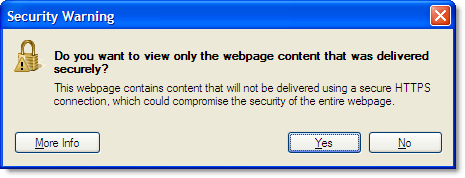
To download the content a user would now have to click on the No button. As we know, most people using the web only scan text and avoid reading it if at all possible! They will usually go for the Yes button if there is not an OK button.
Some sites are going to find that their secure pages in IE 8 have the following problems:
•Any non-secure HTTP image beacons used for analytics data gathering will often be ignored
•The page may not display or even work correctly if it relies on non-secure images, CSS or Javascript
Therefore, avoiding mixed content on HTTPS pages is even more important now that IE 8 has been released. It often becomes an issue when using third party services such as analytics or Content Delivery Networks (CDN). For example, we avoided the use of Google hosted Ajax libraries on our site until Google added HTTPS support.
As mention in the previous blog post, an IE user you can disable this warning by:
1.Going to Tools->Internet Options->Security
2.Select the ‘Security’ tab
3.Click the ‘Custom Level’ button
4.In the ‘Miscellaneous’ section change “Display mixed content” to Enable
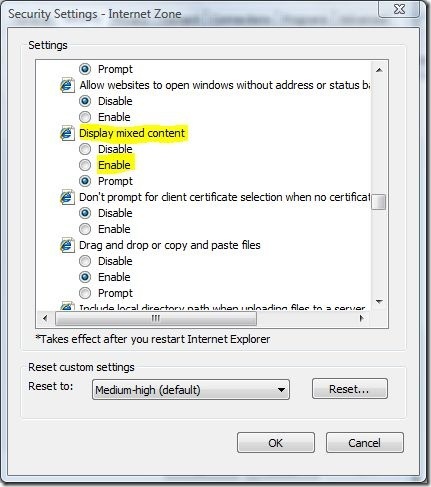
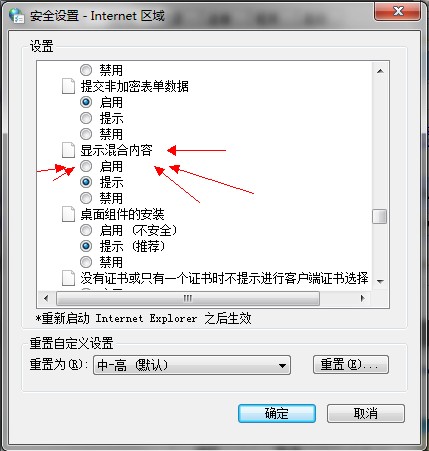
However, if you are developing a web site you can’t expect your visitors to do this. It is better to fix the cause of the problem so that the warning is not displayed by default in IE 8. The only way to do this warning is to ensure that your HTTPS pages only access embedded resources using the HTTPS protocol. You can do this by following these steps:
1.Use a sniffer like HttpWatch that supports HTTPS and shows files being read from the browser cache. The free Basic Edition is sufficient for this because you only need to see the URLs being accessed.
2.Access the page causing the problem and click No when you see the security warning dialog.
3.Any HTTP resources shown in the HttpWatch window are the source of the problem; even if they loaded directly from the browser cache and didn’t cause a network round trip: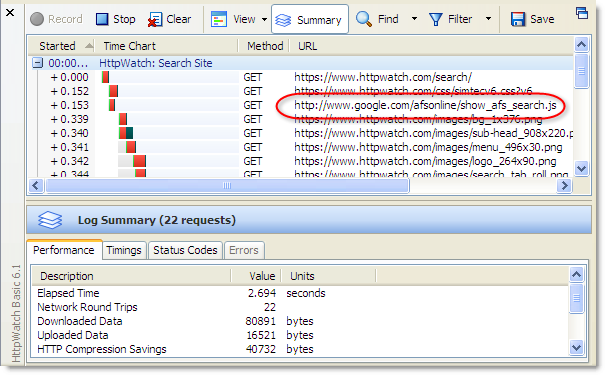
4.If you don’t initially see any HTTP based resources, try refreshing the page because a non-secure image may have been retrieved from the IE or Firefox image cache